HTML Editor Component
*Contents may not have visible height

Help Us Beat Scam Text Messages!

You may be seeing more suspicious texts these days. Bad guys have found this to be an effective way to scam people.
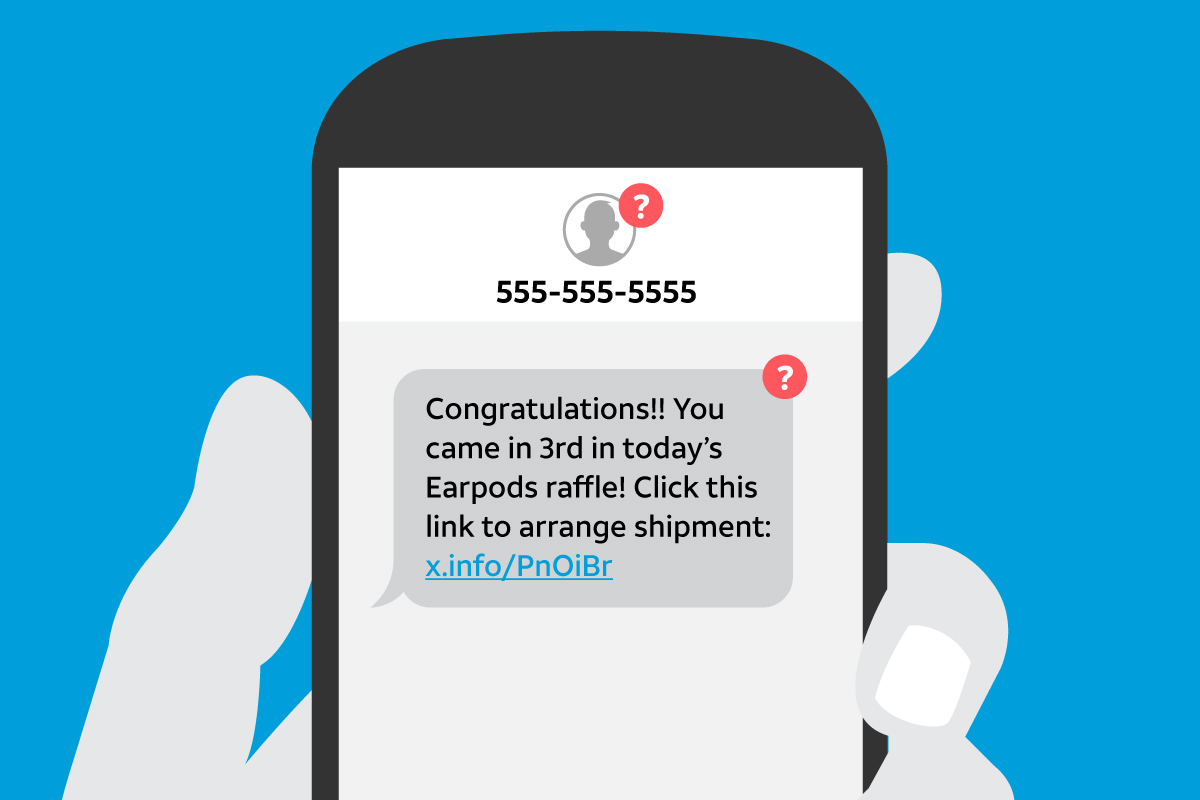
You can do something to stop these – forward them to us!
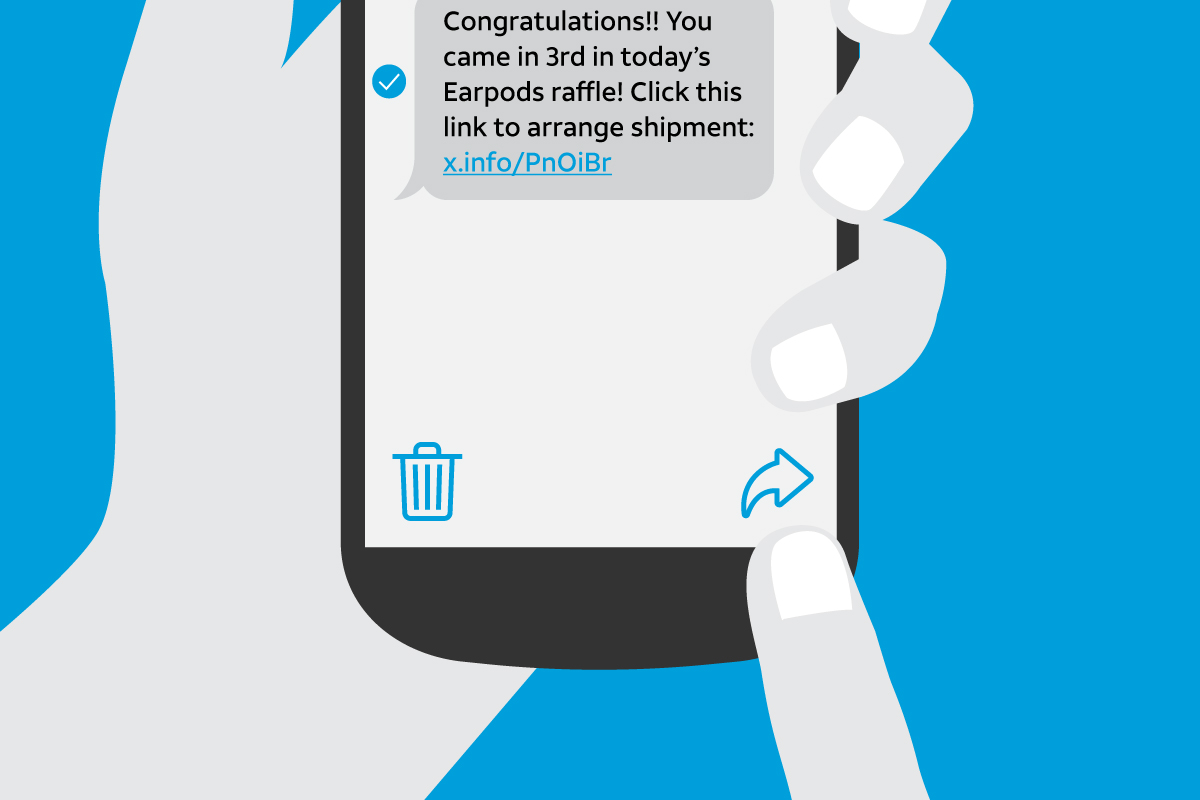
We can help stop these bad guys, but only after you forward the text to 7726. If you do, we can take appropriate action. How?

We can block messages with similar content as well as the number the bad guy used.

We can also trace the message and take down other malicious resources used by the bad guy, like web sites and email accounts.
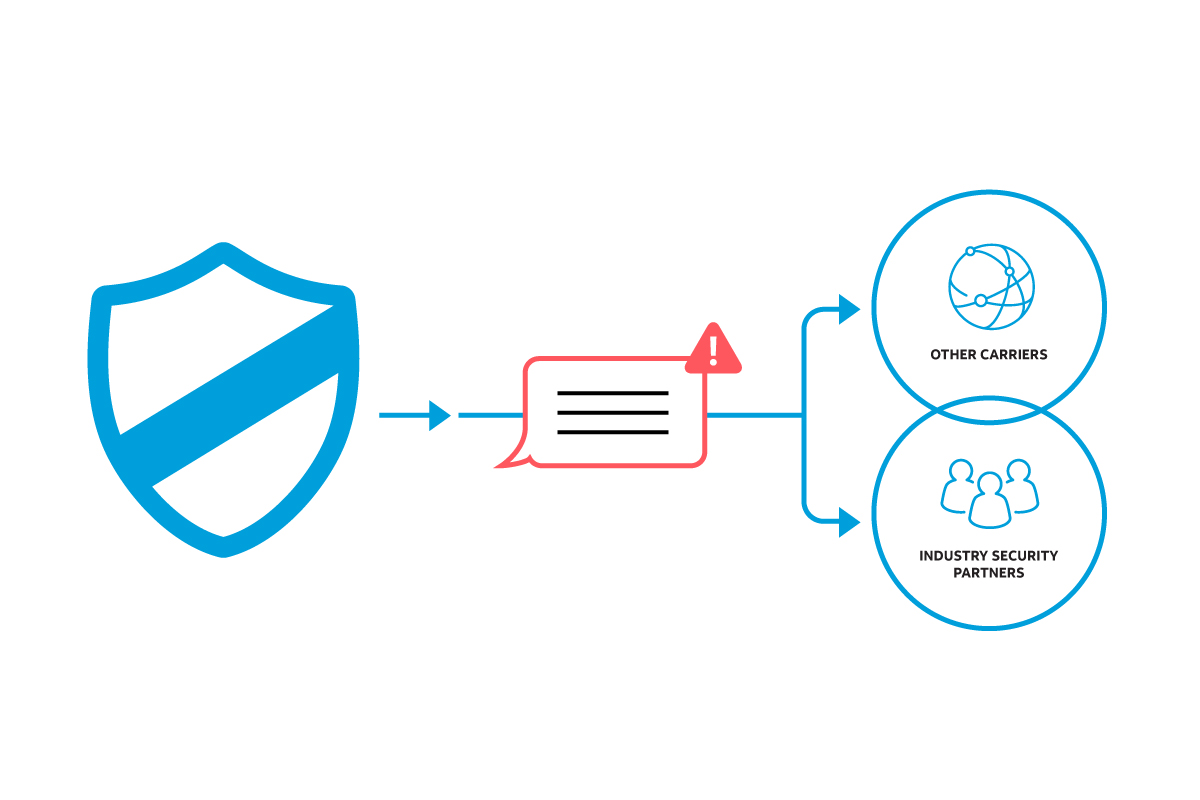
Then, we can share our information with other carriers and industry security partners to really clamp down on the bad guy.
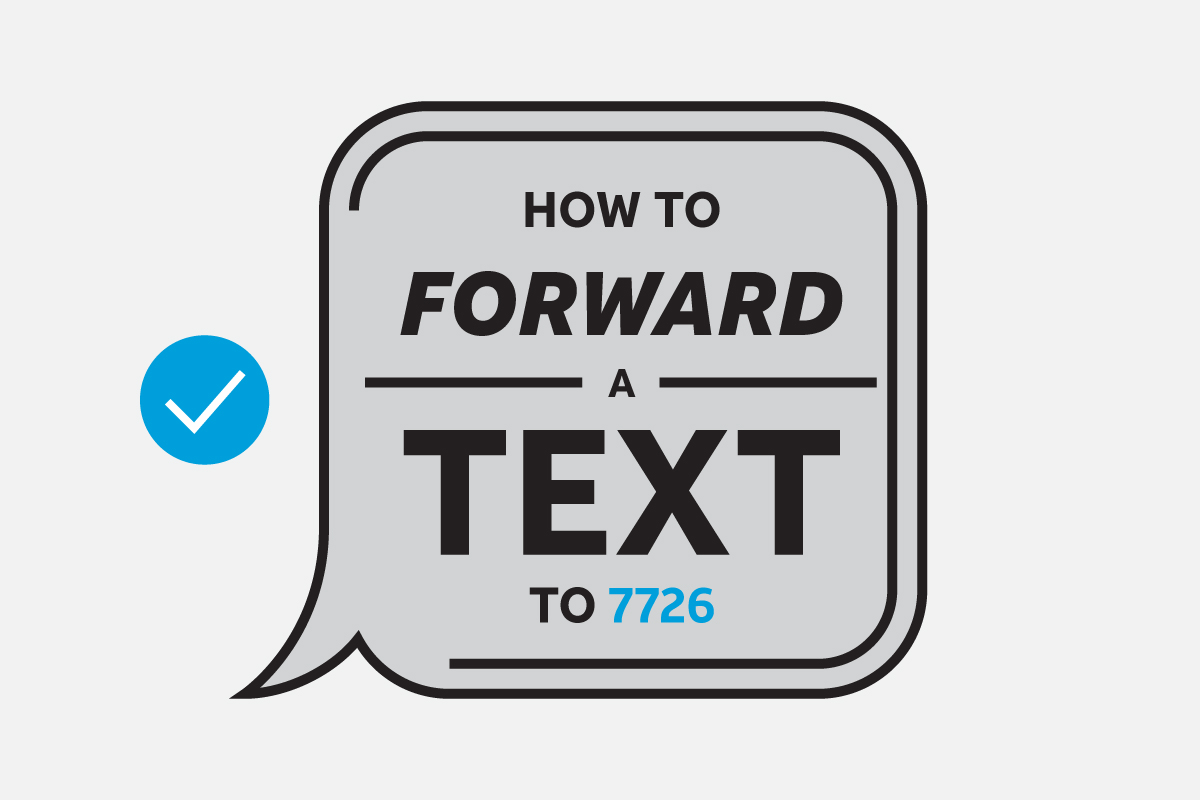
To make it easier for you to do your part to help stop the bad guys … here are step by step instructions to forward that important text to 7726.
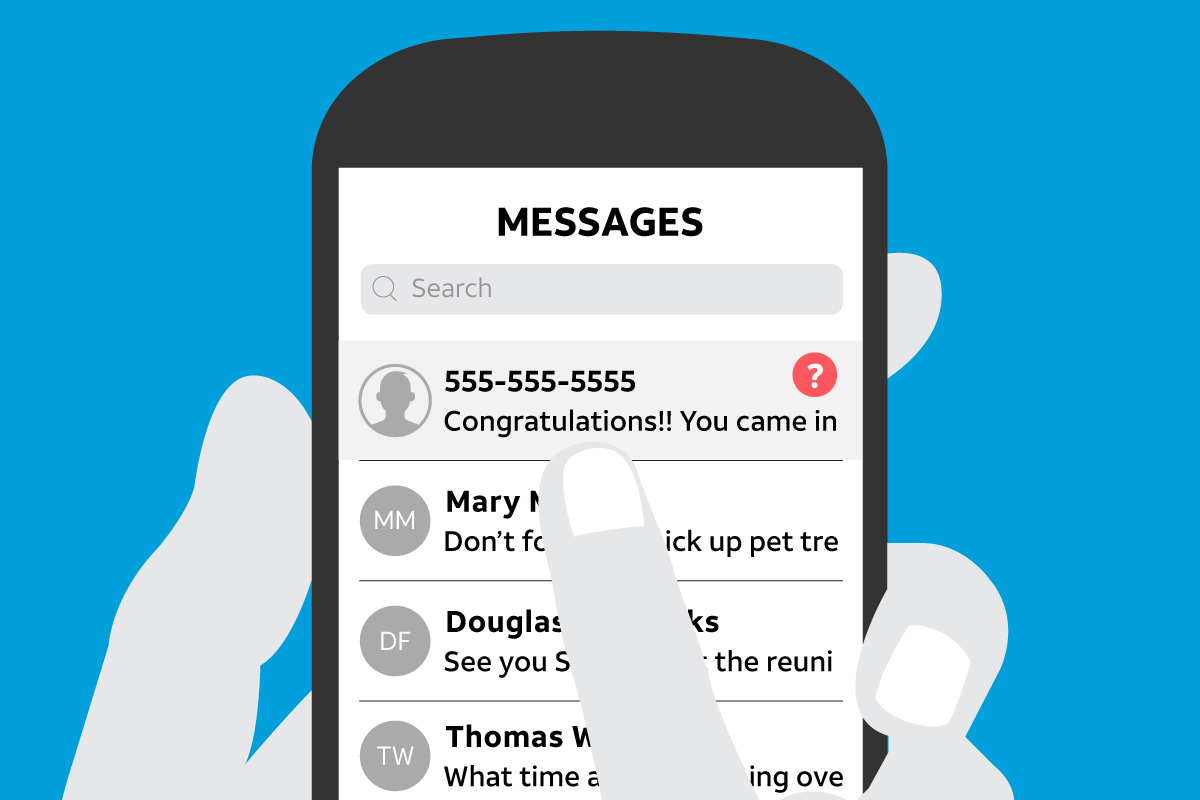
Open the message on your phone.
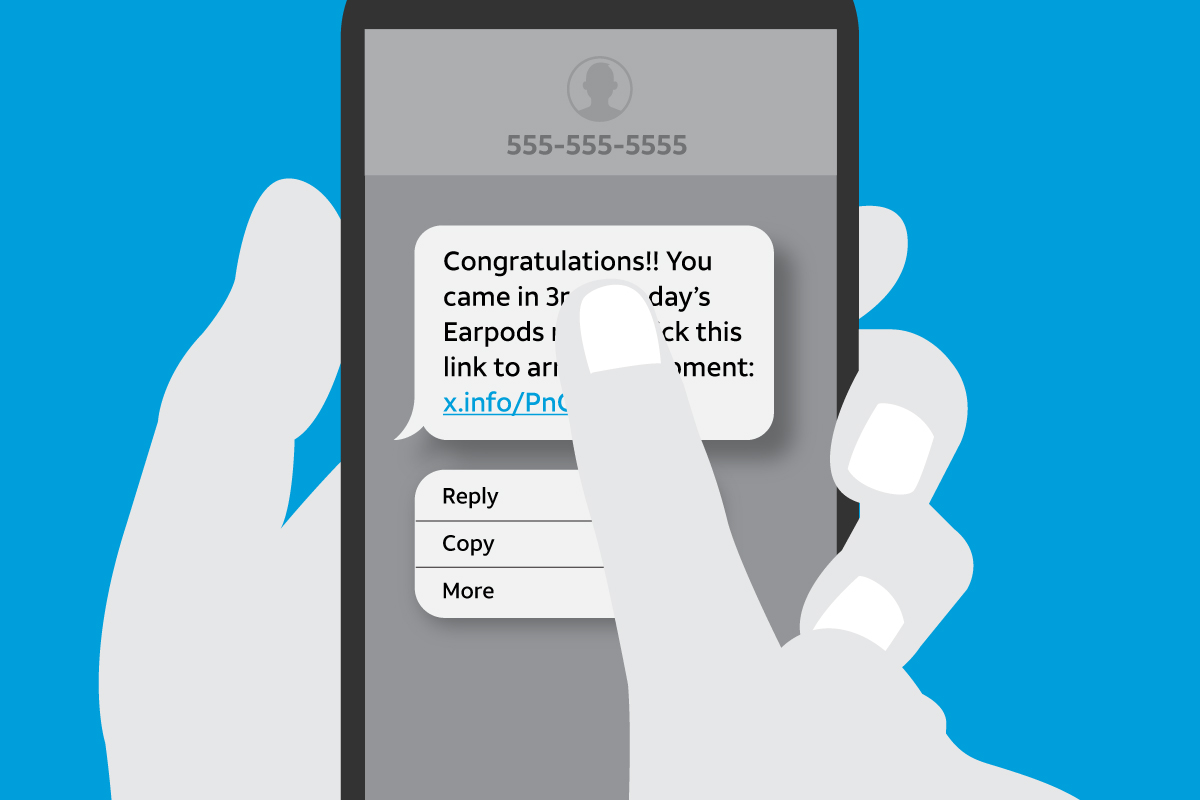
Press and hold on the message to get a list of actions to pop up. Be careful to not accidentally click any links in the message.
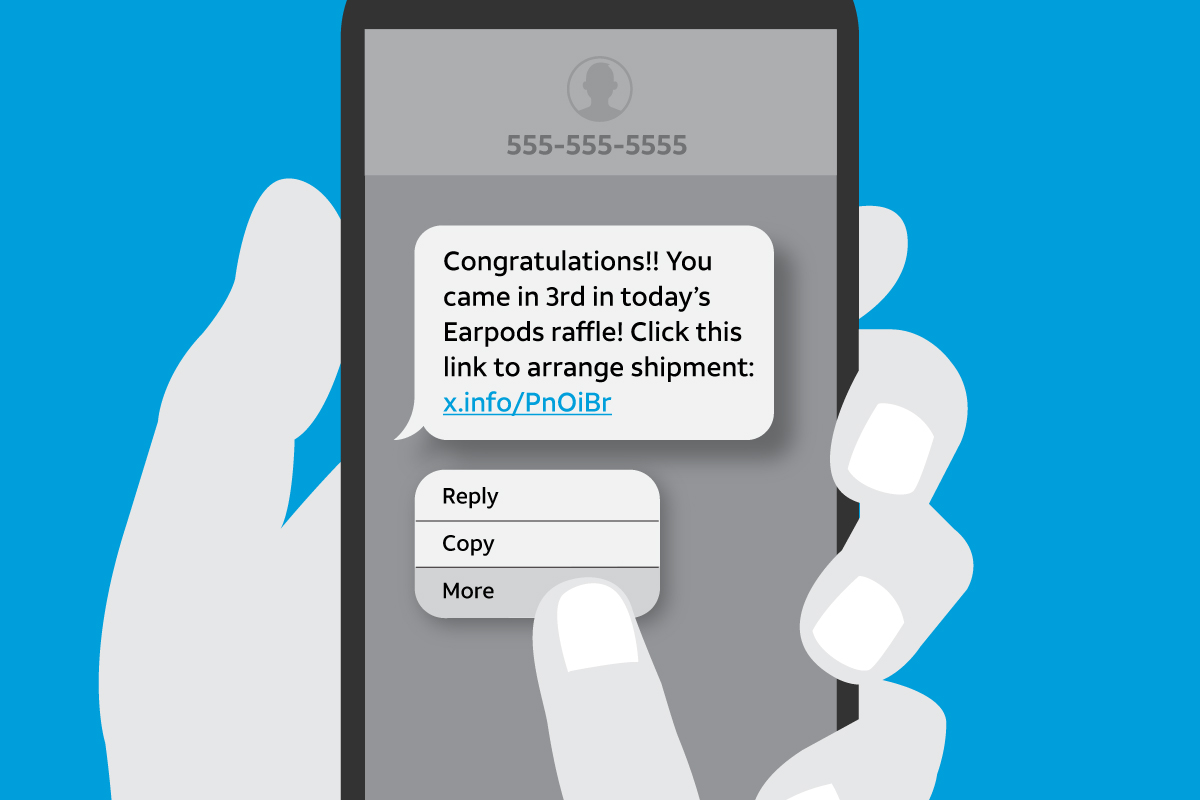
Click on “more…”
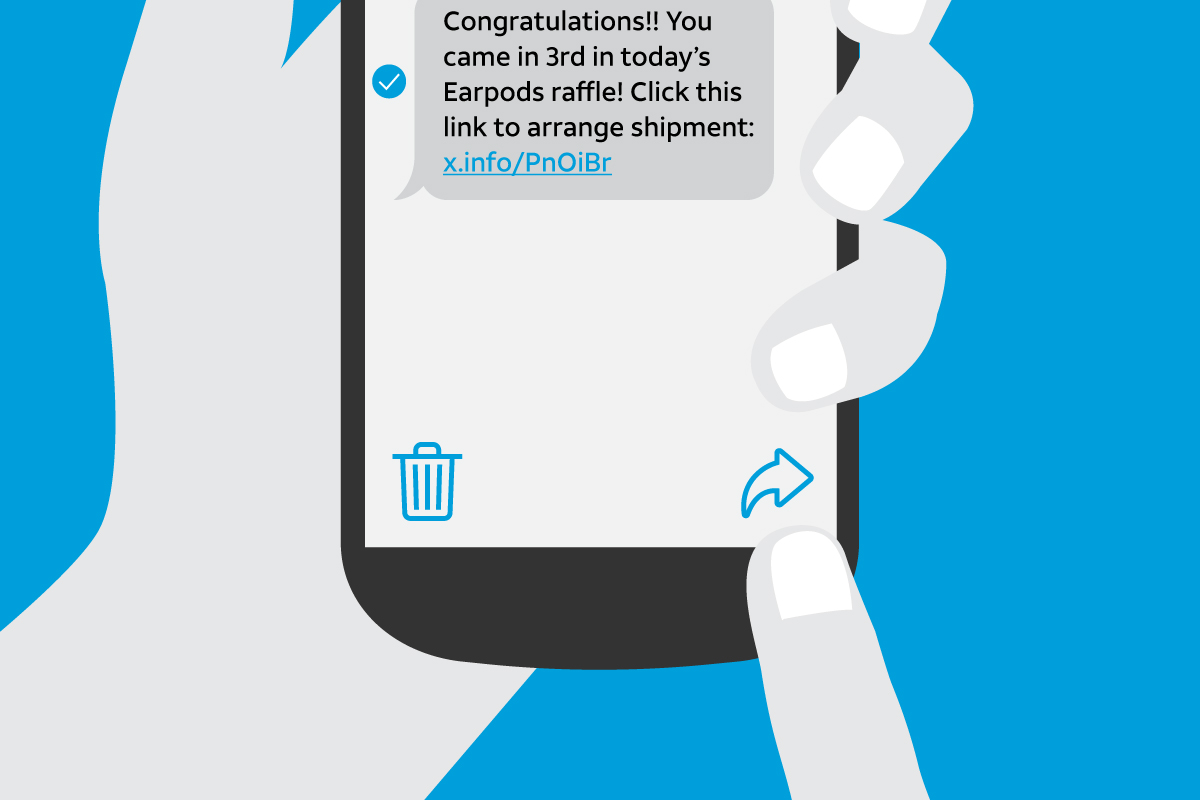
Click the forward arrow at the bottom right of the new screen.
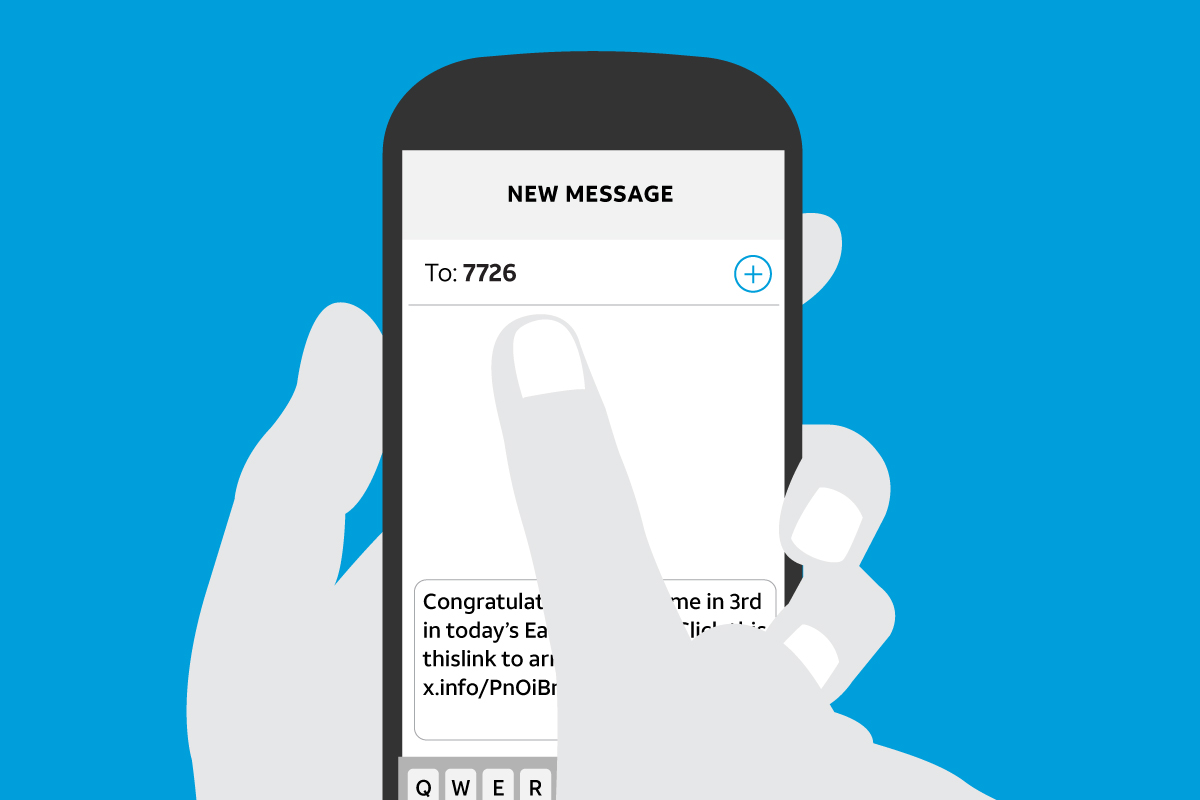
Enter “7726” in the forward to field.
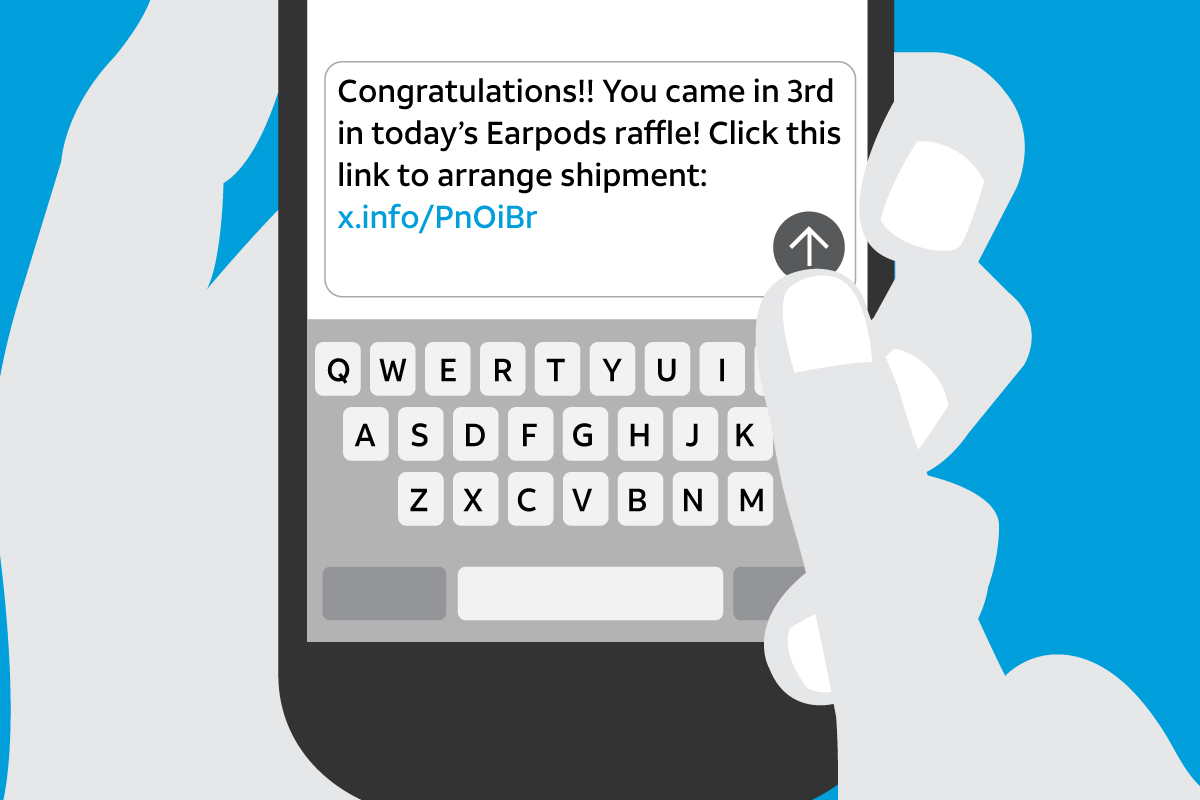
Hit the send arrow in the lower right and the suspicious text message will come to us.
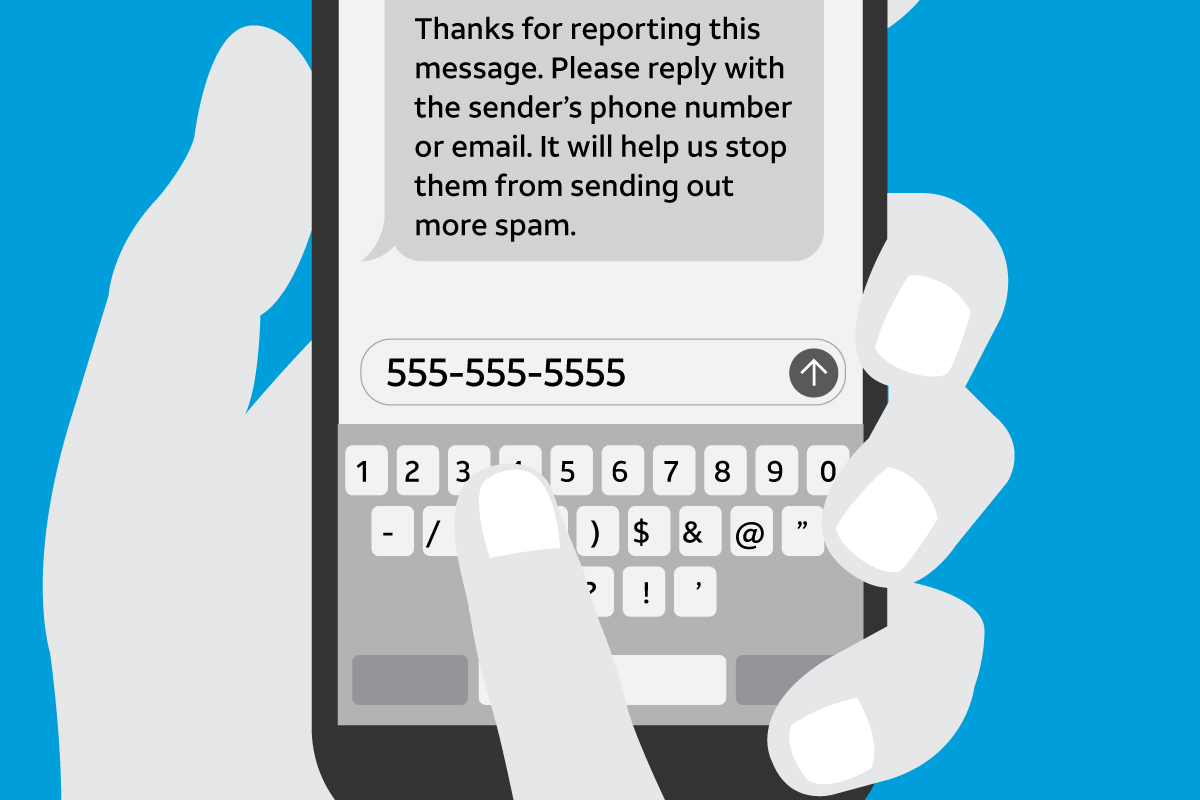
We’ll send you a response. Reply to that message and include the suspicious number for us in your reply.

You’ve done your part – so we can do ours. By working together this way, you can help us better protect you and other customers.

To learn more about fraud protection and cybersecurity, visit Cyber Aware.
- Open the message on your phone
- Press and hold on the message to get a list of actions to pop up
- Click on “more…”
- Click on the forward arrow at the bottom right
- Enter “7726” in the forward to field
- Hit the send arrow in the lower right
- Reply to the response text you receive from AT&T and include the suspicious number
*Functionality may change on 3rd party messaging apps. If the steps outlined above do not apply, you can copy and paste the suspicious content into a new message to 7726.