You can do a lot in an hour. Get your car’s oil changed. Take a yoga class. Order groceries and have them delivered to your door. Add ‘make your home network more secure’ to that list.
If you’re like most people, you probably don’t think about your home network as long as it’s working. But think about the amount of important information travelling through your router, and you may want to change your approach!
Invest an hour, maybe on a lazy Sunday afternoon, and start with these steps to secure your home network:
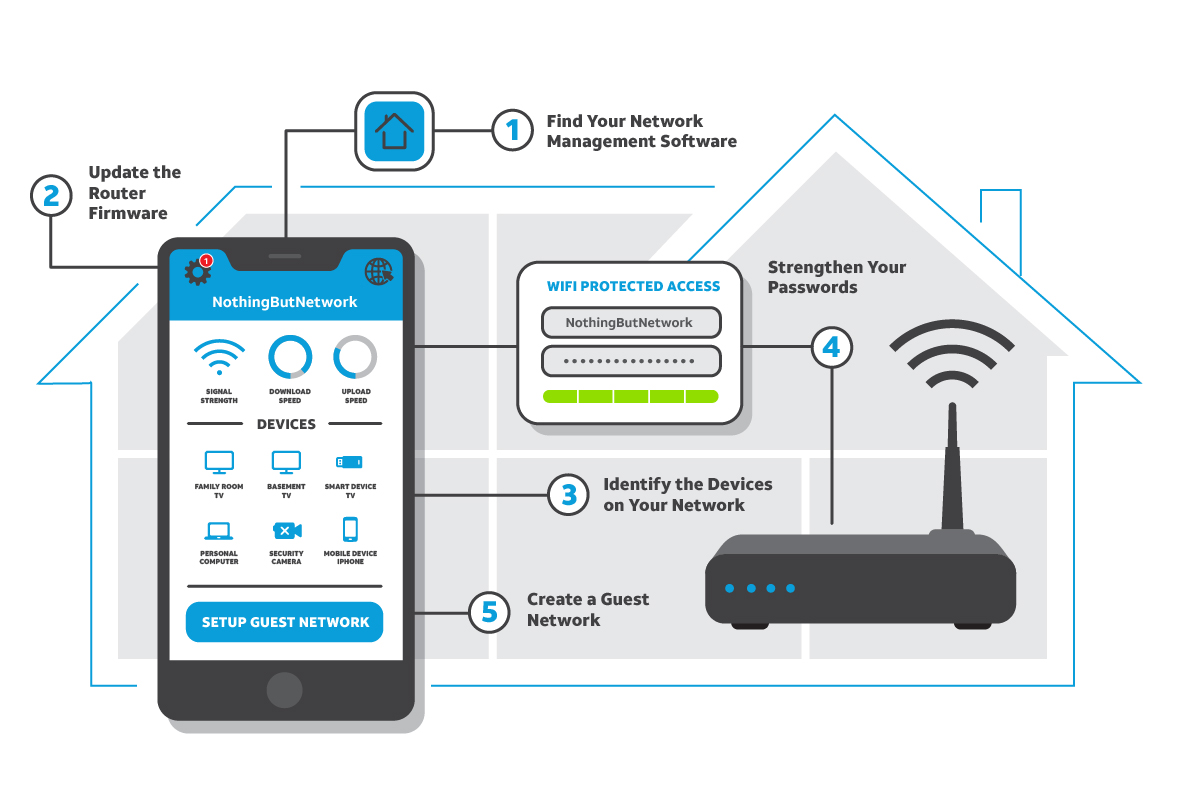
Find Your Network Management Software (15 minutes): Many newer network routers come with software that helps you more easily manage your network. If you don’t already have it downloaded, find the app from an authorized source, download and install it, and begin familiarizing yourself with the options. (AT&T customers can use Smart Home Manager.) Some may also have a supporting website. Refer to the router manual or the manufacturer’s website for more information on how to do this.
Update Your Network Firmware (15 minutes): Manufacturers regularly offer updates to improve performance and better protect systems against bad guys. Some providers, including AT&T, automatically manage firmware updates and you can check with your provider to see if this is the case. If not, use the network management software to make sure your device has the latest firmware installed, and if not, download and install it. The software should make it easy to do this in one-click. You will likely have to restart your router for the update to take effect.
Identify the Devices on Your Network (10 minutes): Your network management software may show you an instant readout of the devices using your network. Use this feature to take an inventory of what’s connected. If you see anything that you don’t recognize or is suspicious, the software should give you an option to block the device from using the network. Once you verify it, you can unblock it!
Strengthen Your Passwords (5 minutes): Great passwords are still a good way to make things more difficult for bad guys. Make sure your passwords are up to snuff and if allowed, use ‘passphrases.’ You can learn more about that here. There may be multiple passwords to consider, one to get on the Wi-Fi network and one for the router administration. If so, change any default passwords to make devices and the network more secure. If you have a guest network, update that one, too!
Create a Guest Network (10 minutes): Most Wi-Fi equipment allows setting up a separate guest network and the manual should explain how to do this. By creating a guest network, you are being a great host by giving guests easy Wi-Fi access, but you’re doing it without potentially giving them access to all your devices. You can create a new guest network name and add a password. When creating a name, don’t use a name that makes it easier for someone to know who’s network it is.
AT&T customers can simplify their home network management with the free Smart Home Manager tool.
While nothing is fool proof, this 60-minutes home network security challenge can save a lot of potential headache in the future. To take it one step further, many internet providers provide additional security tools to help. For example, most customers with AT&T Fiber service can get AT&T Internet Security through Smart Home Manager.