When you get a cool new smartphone, tablet or other device, you probably can’t wait to turn it on and see what it can do. But as you set up your new device, that’s the perfect time to set up your safety features to better protect yourself from the bad guys.
These tips can help you get started.
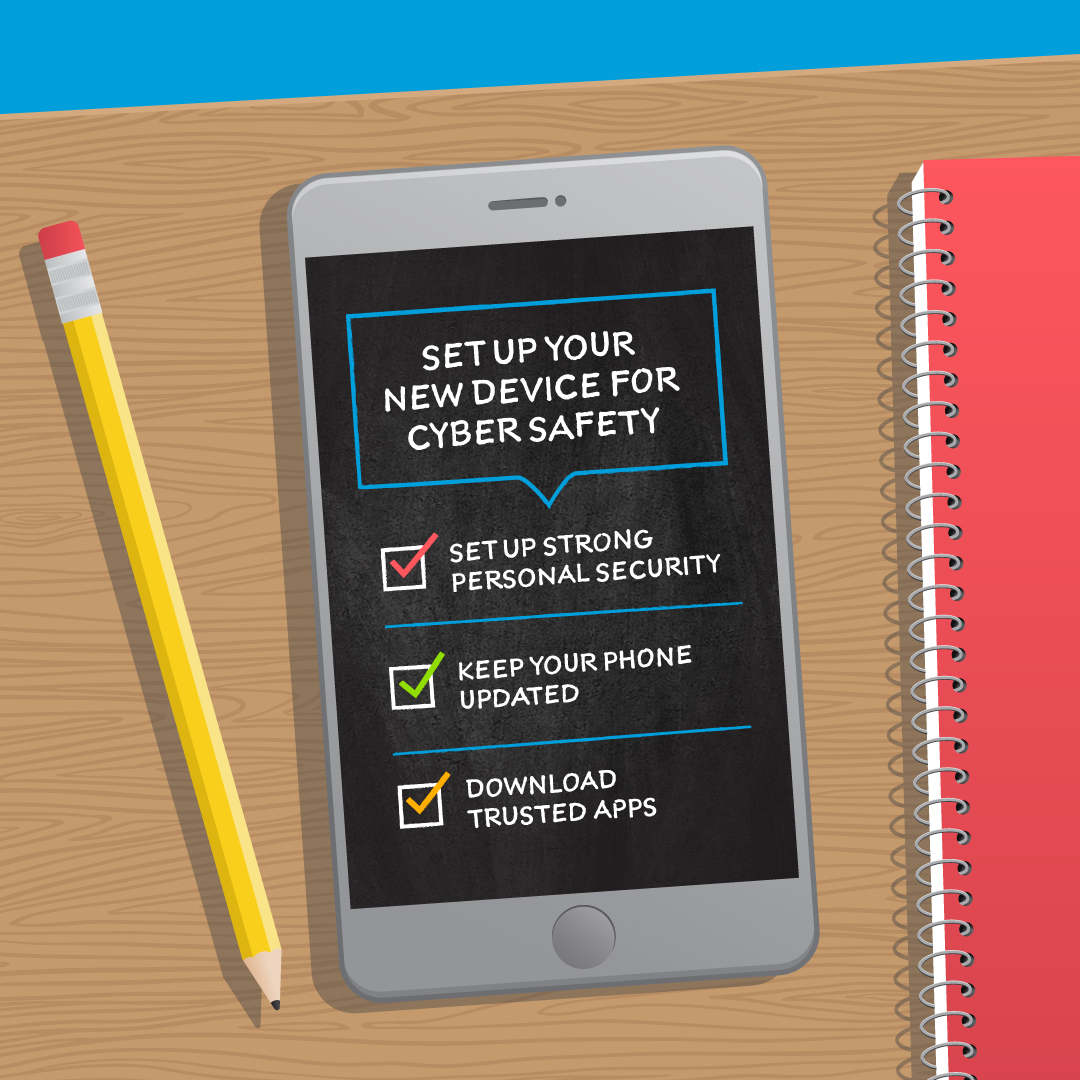
Set Up Strong Personal Security
Depending on the kind of device there are multiple ways to lock and unlock it, including passcode, fingerprint, facial recognition, or pattern-based authentication. Use a long, unique passcode number or a passphrase to strengthen the security.
Set your device to automatically lock after it sits for a brief time. The shorter, the better – this helps prevent a bad guy from picking up an unattended phone or laptop and getting past your lock screen.
Keep Your Phone Updated
Many people think the newest smartphones always include the latest operating systems. However, some phone-makers roll out updates within weeks after launching a new device. It’s important to update your operating system and apps regularly to make sure you have the latest security features.
You can get more tips and routine safety steps in our blog about device hygiene.
Download Trusted Apps
Bad guys sometimes create apps that promise one thing, but also steal passwords, get your personal information and potentially snoop on your laptop or take over your phone. Try to only install trustworthy apps from trusted app stores and download a security protection app, such as AT&T ActiveArmorSM mobile security.
Learn more in this blog about app security.
Make sure your old device is ready to say “goodbye.”
When you turn in your old device, make sure you don’t trade in all your personal information, too. This means cleaning out contacts, email and more. Watch this Cyber Aware video for the 4 steps before you get a new phone.
Also, remember to back-up your data often. If you ever lose your phone or its contents, you’ll still have another place where your photos, files and contacts are stored.
Taking these steps and precautions when you set up your new device will help protect your personal information.