Shifting from physical network elements to virtual functions (VFs) can bring new cloud-based services to life almost instantly with the push of a button, instead of the time it used to take to order and install new hardware. And the AT&T Service Design and Creation (ASDC) subsystem, part of ECOMP, makes push-button service installation of virtual services possible using a web-based GUI.
ASDC will provide an online catalog of virtual parts for the service designers to create new reusable building blocks and combine those blocks in different ways to build new services. There are two basic types of building blocks: the virtual functions and network connectors. The service designer will go to the catalog, pick from existing functions and connectors (or add new ones, if needed), then drag-and-drop the pieces onto a palette and connect them for their service.
The functions and connectors have information that allows them to be installed and used for AT&T virtual services. VF vendors provide the information attached to the VF building blocks (like vFirewalls, vApplication Servers). Those details can include 1) network installation steps for building block 2) data needed during installation 3) engineering limits 4) scaling instructions, and 5) monitoring data. ASDC will change vendor inputs into output information in the format used by AT&T systems. On the other hand, AT&T network designers create the network connector building blocks (like vLANS and vWANs) and include details like whether the connector is point-to-point or multi-point.
There are three major steps to install a push-button service.
First, the service designer needs to pick and assemble the functions and connectors. There will be some information imbedded in the service. Examples include: the installation order of functions and connectors; co-location rules for deployment of different functions; and required service-level measurements. The service designer is guided through the data-input process to create the service-level information.
Second, once the service designer assembles the building blocks and adds service-level information, a package of the information is created and delivered to the run time systems. This package will be used to install and use the service. Then, ASDC delivers the virtual service information packages to ECOMP and Business Support Systems (BSSs). BSSs provide product-level functions like billing and ordering.
Finally, after the package is delivered to the runtime ECOMP and BSS systems, the service is ready for push-button installation, triggered by a customer order or network operations service installer. Data is collected through the customer order or network installation and delivered to the ECOMP orchestrator, which implements the service instantiation instructions.
In addition to creating a push-button virtual service, ASDC also speeds up the service design time. ASDC can do that because of three main reasons.
- ASDC provides a catalog of reusable VFs and network connectors. After these reusable resources come together for the first time, they go into catalog and can be incorporated into multiple service designs in the future.
- ASDC accelerates the transition from code- to model-driven design. By creating a standard format for the information models of VFs and network connectors, vendors and AT&T service designers can enter the data needed into the model without custom system development.
- ASDC streamlines the planning process because it uses a web-based guided design. Drag-and-drop capabilities and drop-down templates create the information needed for run time systems. This eliminates the middle step of writing documents. Instead, vendors and service designers input the data (or requirements) into ASDC, which creates the information needed for deployment.
ASDC system has four major components – Catalog, Design Studio, Certification Studio and Distribution Studio.
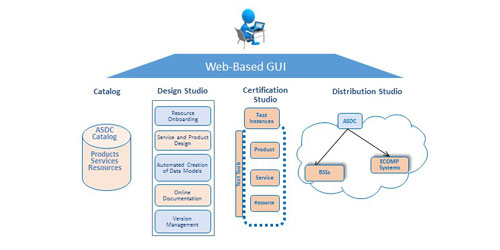
The Catalog provides a place to store and view reusable virtual building blocks with associated information. The types of building blocks are resources (VFs and network connectors), services (resources needed to use the service) and products (services like billing and ordering).
The Design Studio provides a set of tools for the resource, service and product designers to input information using drop-down menus and drag-and-drop tools to create designs and information for the services.
The Certification Studio provides tools to test the resources, services and products in a test environment. This ensures the resources, products and services work and validate the information formats are consistent with AT&T guidelines.
The Distribution Studio distributes the recipes and models created by ASDC to the ECOMP run time systems and Business Support Systems (BSSs).
ASDC accelerates the service design and creation process on a web-based platform that allows users to easily add information and quickly compose new services.
Read more about ECOMP and send us your feedback.

Kathy Meier-Hellstern - Assistant Vice President in the AT&T Advanced Technology Platforms and Architecture organization