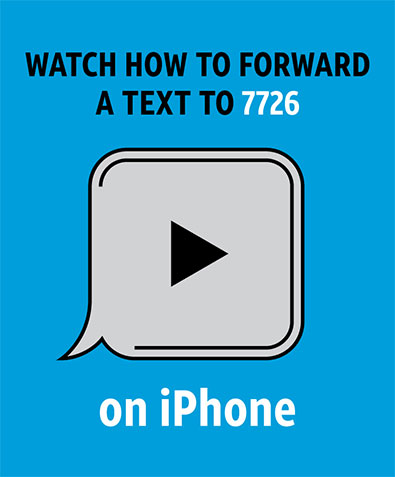More scammers are turning to texts to trick you. In part, it’s because AT&T and other carriers are having success blocking illegal robocalls. So, you may be seeing more of these suspicious messages on your phone.
They may come from a ten-digit phone number (example: 555-555-1234), a short code (example: 00000), or even from an email address.
WE CAN TAKE ACTION IF YOU FORWARD
When you get an unwanted or suspicious text, you CAN do something about it. Report the message to us, so we can work together against the bad guys.
Updated Apple and Android operating systems make it easy when using the Apple and Google messaging apps. If you don’t use these apps, keep reading to see how you can still get us the information we need by forwarding the text message to 7726.
With both the Apple and Google messaging apps, here’s what you do:
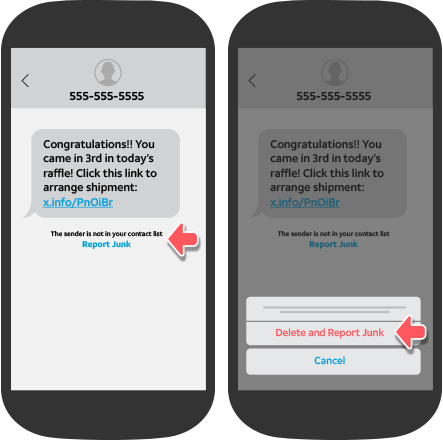
Messages on your iPhone
- Open the text conversation you want to report
- Click “Report Junk” in blue text and a pop up should appear at the bottom of screen.
- Select “Delete and Report Junk” in red text
- You can also swipe left on a message in your inbox, tap the trash can and then select “Delete and Report Junk.”
In certain cases, if you don’t see “Report Junk,” you can forward the message to 7726.
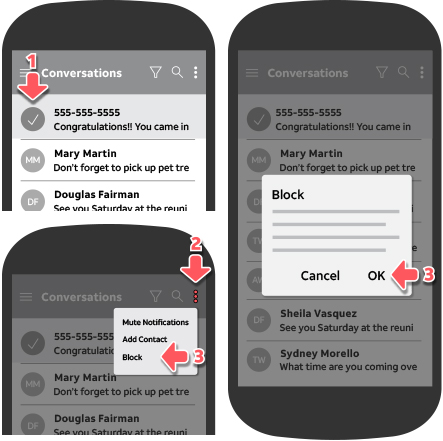
Messages by Google
The exact procedure may differ slightly by Android device, but in general…
Option A:
- Touch and hold the conversation you want to report, marking it with a check
- Select Options (three dots on upper right of screen)
- Choose “Block” and then “OK”
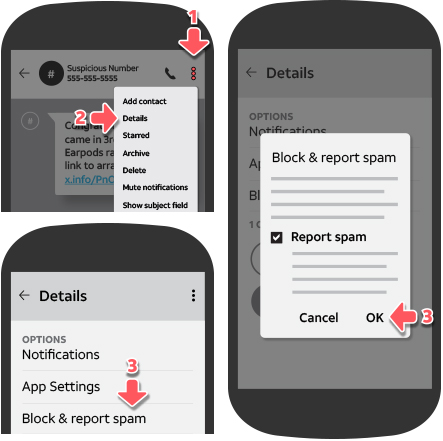
Option B:
- With a message open, select Options
- Choose “Details”
- Then “Block & report spam” and “OK”
Messages by Google is the default texting app on most newer AT&T Android smartphones, and it can be downloaded from the Play Store on older ones.
Reporting the texts in these ways automatically shares all the necessary information with our team, including the originating number and message content. Once you report the text, we can act.
The reported message goes straight to the AT&T ActiveArmor security team. We can then evaluate the message and trace it. If it is found to be a scam or illegal message, we can take appropriate actions to help protect our users and other consumers, including one or more of the following:
- Block similar message content and block the number sending it.
- Take down malicious web sites, email accounts and other resources used by the bad guys.
- Share the information with other carriers and industry-wide security partners so they can also take action, protecting many more consumers.
It all puts pressure on the bad guy and helps stop future scams.
USING 7726 TO FORWARD UNWANTED TEXT MESSAGES
You can also forward the unwanted text message to us by sending it to 7726. You’ll get a response text from us, asking you to reply with the number the unwanted text came from.
We know you may not be familiar with forwarding texts, and there are a number of steps. But now that you understand why it’s so important, choose your device platform below for a step-by-step guide on how to quickly forward us that message!