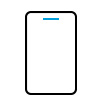
Get more from your smart phone
Take advantage of wireless accessibility features
Vibrate on ring, LED flash for alerts, personalized messaging, gestures and closed captioning are among the many wireless accessibility features that can improve communication if you have a hearing or speech disability.
Access many of these features through the accessibility menu in Settings, depending on your mobile device, to improve video calling and chat.

Make a call
Voice communication on your terms
Real-time text (RTT) on your Android or Apple wireless phone – available via the AT&T app or built-in – transmits text in near real-time enabling a conversational flow of communication, simultaneously, with voice and text.
Start using RTT now on your smart phone.
Text Telephone (TTY)-compatible wireless and wired phones allow you to communicate back-and-forth with another person, also on a TTY device, by taking turns.
Find an AT&T wireless phone that is TTY-compatible.
Dial 7-1-1 for Relay Services using your TTY phone from anywhere in the United States. You’ll be connected to a specially trained communications assistant from your state relay provider to facilitate a confidential, voice carry-over conversation.
Learn more about 7-1-1 Relay Services.
Find a wireless phone that works with a hearing aid or cochlear implant
Wireless phones certified by the FCC as hearing aid- and cochlear implant-compatible (HAC) are designed to minimize unwanted noise and interference.
Learn more about HAC wireless devices, including a list of those that are FCC-certified. You can also visit an AT&T store to try different HAC phones and find the best one for you.
![]() Did You Know?
Did You Know?
The Federal Communications Commission requires wired and wireless telephones to be compatible with hearing aids. To find a phone that works for you, you’ll need to know if you’ll be listening to the phone through the hearing aids acoustically or through a feature called a telecoil.

Get help with your account
Access special reduced rates for wireless data use
AT&T Accessibility plans offer rates for customers who communicate primarily by texting or video calling in the U.S. due to a hearing disability.
Learn about the AT&T Wireless Accessibility Plan for people with a hearing or speech disability
Manage your relationship with AT&T
Wireless customers can contact AT&T’s National Center for Customers with Disabilities to get answers to questions regarding equipment, accessories, features and services.
Contact AT&T's National Center for Customers with Disabilites: For voice calls, 866-241-6568, or for TTY calls, 866-241-6567, Monday through Friday, 7 a.m. to 7 p.m. PT.



