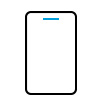
Get more from your smart device
Take advantage of wireless accessibility features
An array of features like text-to-speech and speak passwords – available in the accessibility settings of most mobile devices – can empower blind and visually impaired users to take full advantage of mobile capabilities.
Voice control features like Siri or Google Assistant can help you with routine tasks on your phone.
Screen readers and text customization features allow you to customize your screen with magnification, contrast, sizing and color and more.
Watch the video below to see how accessibility features are improving one woman’s life (2:44).
Vision Accessibility, 2:44
Jasmine has a passion for family and the spoken word. She uses features for the blind and visually impaired to navigate her phone.

Get help with your account
Manage your relationship with AT&T
Wireless customers can contact AT&T’s National Center for Customers with Disabilities to get answers to questions regarding equipment, accessories, features and services.
Contact AT&T's National Center for Customers with Disabilites: For voice calls, 866-241-6568, or for TTY calls, 866-241-6567, Monday through Friday, 7 a.m. to 7 p.m. PT.

Send and receive email
Learn more about email features
AT&T email offers keyboard-only navigation and keyboard shortcuts for a smooth navigation experience.
Find out more about AT&T email features for people with disabilities.



