AT&T Activates Call Validation Displays
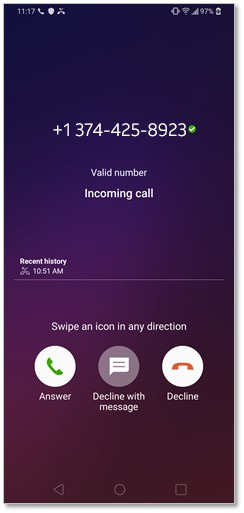
AT&T Activates Call Validation Displays
Samsung Galaxy S10, Galaxy S10+, LG V40 ThinQ and AT&T Digital Home Phone Service Can Now Show That a Call Is Authenticated
AT&T* has turned on its first phone displays that let you know an incoming call is really from the number appearing on Caller ID. This fights against “spoofing” of phone numbers – a trick used by many illegal robocallers.
Most AT&T customers with a Samsung Galaxy S10, Galaxy S10+ and LG V40 ThinQTM will see a special display when an incoming call has been authenticated. They will see a green checkmark and the words, “Valid Number.”
Consumers with AT&T Phone digital home phone service also can activate the feature. It will give them a “[V]” for valid number.
Phone service providers have jointly developed a technology – the SHAKEN/STIR standards – to digitally validate calls. This won’t solve the problem of unwanted robocalls by itself. But it can give consumers greater confidence and control over the calls they answer.
“This is another step to tame annoying, unwanted robocalls,” said Kevin Petersen, AT&T senior vice president, Postpaid Wireless Products. “In the coming year, we’ll continue to take more steps and put more pressure on the bad guys.”
AT&T is rolling out its SHAKEN/STIR display as part of its AT&T Call Protect service, which is being added at no charge to millions of mobility consumer lines. AT&T Call Protect blocks or labels suspected illegal and unwanted robocalls.
This strategy will give a multiplier effect to call protection: A “valid number” on an AT&T device means the incoming call has been authenticated by SHAKEN/STIR and passed through AT&T Call Protect screening.
Here are some other key points:
- A call that shows “valid number” has been verified and can increase your trust level. But a call without the label may still be a legitimate call. More calls will be marked with “valid number” over time, as more network providers implement SHAKEN/STIR and link to each other.
- AT&T has rolled out AT&T Call Protect automatically to many Samsung Galaxy S10, Galaxy S10+ and LG V40 ThinQ users. Others are on the way soon.1 If you’re not seeing call validation on those devices when you accept their latest software update, you don’t have to wait. You can download the AT&T Call Protect app, or turn on the service from your account settings in myAT&T.
- AT&T Phone digital home phone users can opt-in to get AT&T Digital Phone Call Protect and call validation. Just go to your account settings on myAT&T and turn it on.
- Validation displays will be added to more mobile devices in the new year.
- Finally, a “valid number” display helps fight against bad guys, but it can never guarantee an individual caller is a good guy. Consumers should always use their best judgement when answering calls from strangers.



